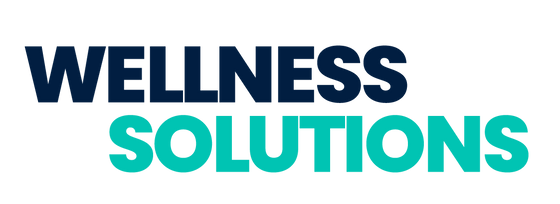About Recovery Massage Chair
What is a Recovery Chair?
A recovery chair is an advanced massage chair that uses total body scanning technology to target tense and difficult areas, providing a personalised and full body and mind recovery experience. The recovery chair leaves the user feeling relaxed, recharged, and recovered.
How do I start using the chair?
Chair needs to be plugged into the power source and turn on the main switch to the chair. Use the power button to switch on the LCD display tablet. Sit comfortably, right back into the seat, put your feet in the foot holders and lean back. You can also remove the headrest to allow optimal body scan reading. Select OK to desired leg and neck positions as prompted. Choose from the massage menu to start.
How is this different to a massage chair?
The recovery chair massages and mobilises fluid whilst increasing circulation. The 4D airbag experience is like having a personal masseuse. These movements speed up the body’s recovery, as well as allowing the mind to refresh and relax.
Are there pre-set programs to choose from? What is the difference between massage options?
Yes! We have a number of programs depending on what you feel like.
Relax: this is a feel good, all over body massage for tired muscles and joints
Thai extend: this will adjust and realign the body as well as extending the skeletal muscles to relieve tension
Zero (gravity): the chair will move to a horizontal mode to allow the feeling of weightlessness, as well as increase blood circulation and tension relief
Sleep: this is a deep, relaxing massage which will also encourage optimal breathing pace
How long are the recovery chair sessions?
Sessions are currently preset to 15 minutes.
Can I massage particular body parts?
Yes, you can manually select an area for the chair to focus on! These include: arm, foot, back/waist and neck/shoulders (in original chair programming only)
Does the recovery chair offer similar benefits to traditional massage?
Yes it does. The recovery chair’s bodyScan and 4D massage technology simulates the traditional deeper style of full body massage.
Can I pre-program my own massage?
Yes, you can choose from the manual options menu to create your own massage.
What is 4D Body scanning?
4D body scanning is sensors within the chair that detect body size and composition to position airbags and rollers to the body specifically using the chair. This means your massage will always be personalised to your body.
What is L-Track technology?
L-Track technology is a roller track that can extend into the seat and massage the glute muscles for a full-body massage. The L-Track also follows the s-curve of your spine so that constant pressure is applied along the spine for a deeper, more fulfilling massage.
I have an existing medical condition, can I use the chair?
The chair is not recommended for diabetic, heart or vascular conditions, tumours or other serious health concerns. If pregnant please consult your GP prior to use. Do not use it if you are injured or recovering from injury.
Recovery Chair Product Details
What does my warranty cover?
Warranty covers all parts.
What are the specifications of the Recovery Chair?
Dimensions: 114cm x 81cm x 161cm
Power Usage: 300W
Net Weight: 113Kg/248.6 Lbs
How does delivery & installation work?
Our team will promptly and professionally deliver to you, fully install and offer on-going local aftercare support.
How often should I use this chair?
The recovery chair can be used as much as you’d like and need! Research has shown that even short massage sessions daily can lead to huge mental and physical benefits.
Does the chair use bluetooth?
Yes, both Bluetooth and Wifi Connectivity are featured in the chairs digital display.
What are delivery times expected?
Typical delivery times are 1-2 weeks (on stocked items) for local and interstate deliveries. 4-6 weeks for overseas deliveries depending on location. Speak to a Wellness Solutions consultant today to confirm the delivery times for your location.
Do you deliver anywhere in the world?
Yes, we deliver all around Australia and globally to the USA, UK, Asia, Europe. For more locations please contact our team directly here.
Can I lease, or lease-to-buy the Recovery Chair?
Yes, both options are available. You can lease the chair for 6 or 12 months, or work with a lease to buy over 24 months.
Can I set up a usage fee for my business to make profit from the chair?
Yes, contact Wellness Solutions as we can offer step by step advice on how to guarantee ROI and for your business.
Maintenance
How do I clean the chair?
It’s easy to keep your chair clean and hygienic. Before cleaning, turn off and unplug the chair to avoid shock, then clean the surface with mild or neutral detergent and soft cloth. You can also use alcohol free wipes like WOW Wipes. Do not use a damp cloth on electrical components.
Is the chair easy to move and install?
Yes, the chair simply requires a standard electrical plug in. To move the chair make sure the LCD screen is OFF, remove electrical cable and raise the legs before moving. There are wheels under the chair for easy gliding on most flat surfaces. Please note the chair weighs 113kg.
Does the chair have a weight limit?
Max 120kgs/265lbs
Does the recovery chair come with any accessories?
A custom fit headrest is included and a Wellness Solutions Privacy Screen can be added to your order. Speak to our team today about this here.
What is space saving technology?
The chair is designed to slide forward on its base before it reclines backwards so it can be installed close to the wall in its upright position, therefore limiting the amount of space it needs to take up.
How do I get help if my screen stops working?
In this unlikely event, an easy to follow troubleshooting guide is included with any chair purchase.
What does my warranty cover?
Two years on parts.
Troubleshooting
What if the chair fails to operate?
If the chair fails to operate when a session is started the tablet may need to be restarted. To restart the tablet follow these steps:
1. Press and hold the power button on the top of the tablet until the restart option appears on the screen.
2. Tap Restart
3. Once the tablet has restarted, please wait for the home screen to appear.
4. Tap Program at the bottom of the screen to start a new session.